Fusion Narrate version 3.0.2 Release Notes
Tentative Release Date: January 21, 2021
This is a minor update to Fusion Narrate 3.0.0 with the following fixes and improvements.
The following release notes are preliminary and subject to change.
General
- Fixed an issue where existing text outside of a field (i.e. [...]) could be deleted after dictating 'lateral' and the 'next field' command.
- Fixed an issue introduced in Fusion Narrate 3.0 where Local Shortcuts were required to be recognized at a higher than expected confidence level.
- Fixed an issue introduced in Fusion Narrate 3.0 where the first letter of a recognized word may be missing if spoken after the word 'colon' or 'period' and a command, such as 'next field'.
- Fixed an issue introduced in Fusion Narrate 3.0 where the 'start of line' built-in command was incorrectly recognized after saying the Listen Mode command 'start shortcut'. This was mostly like to occur if the user said 'start shortcut' twice in a row.
- Fixed an issue where a standard dictation could be lost as a result of a rare internal timing issue where foot pedal events could be processed out of order and cause recording to fail. If the Fusion Narrate client still gets into this state, the Ready Window will display one of these messages: 'State change did not go to stopped' or 'State change did not go to recording' to inform the user that action may be required.
- Fixed an issue where the Fusion Narrate client could shut down unexpectedly when starting record if a recording timeout previously occurred with a Fusion Narrate dialog displayed. This issue was mostly like to occur if the user used a keyboard key to start recording or the Listen Mode command 'start dictation' and did not stop recording before accessing a dialog, such as Manage Vocabulary. When this occurred, an error referencing the libvorbis.dll was written to the Windows Event Log.
- Fixed an issue introduced in Fusion Narrate 3.0 where recording the down arrow key twice as the first keystrokes in a Press Keys shortcut would navigate focus within the 'Folders' tab or to the 'Search' tab in the 'Fusion Narrate - Manage Shortcuts' dialog and result in unexpected behavior.
- Fixed an issue that prevented users from viewing shortcut details on the 'Search' tab after changing the shortcut name, viewing another shortcut, then clicking on the original shortcut within the 'Fusion Narrate - Manage Shortcuts' dialog.
- Fixed an issue in Manage Shortcuts where an existing shortcut would be overwritten with the details of another shortcut or a shortcut could be renamed with another shortcut's name, resulting in a duplicate. This was mostly like to occur when a user opened a shortcut from the Shortcuts Window, viewed another shortcut without saving, and then viewed another shortcut.
- Fixed an issue in Manage Shortcuts where one shortcut would appear highlighted on the left panel but a different shortcut would appear on the right editing panel. This was mostly like to occur when a user opened a shortcut from the Shortcuts Window, edited the name of the shortcut, and then viewed another personal or organization shortcut without saving the name change of the first shortcut.
Administration Related
- Added Cursor Context support for the rich text areas in the Allscripts Sunrise EHR. This functionality can be enabled by setting 'Prompt.TargetWindow.SSEditorMode' to 'EDITOR_MODE_SUNRISE' in the 'Start of Dictation' trigger script. See the following help link for additional information.
- Fixed an issue where an API key update check or a Contact Us message request was failing for some workstations due to a timeout on the server. Note that this fix was installed in December 2020 on the server.
- Fixed an issue where some Listen Mode commands were being reported in the 'Review & Correct' page in the Fusion Narrate Adminstration Console even though they were not executed due to a low recognition confidence level or the application was not in the correct mode to use the command. For example: 'Exit Standard Dictation'.